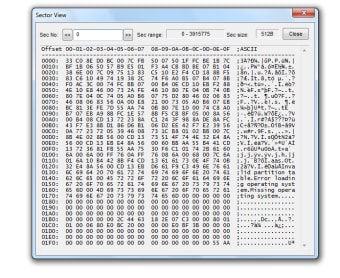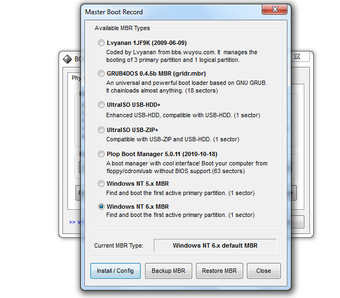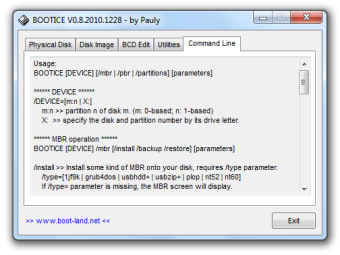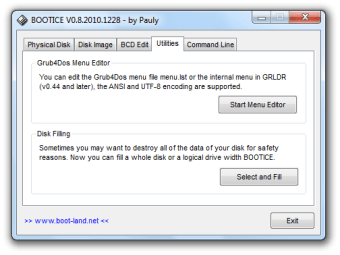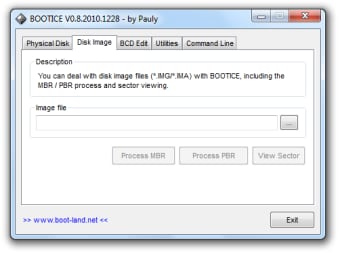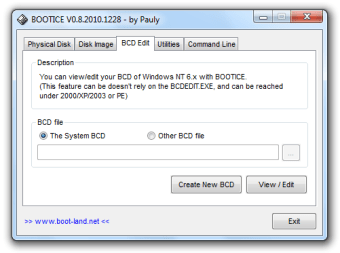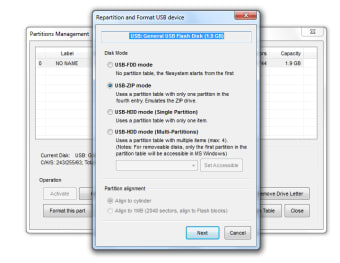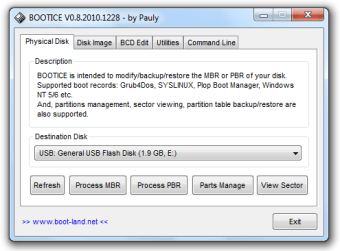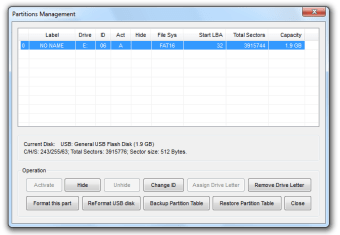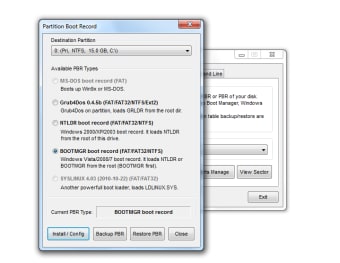Free Software for Data Users
Bootice is software that is designed users to modify, restore and backup the Partition Boot Record and Master Boot Record of local drives and USB drives. This is a good way to format new USB drives so that they run more smoothly with Windows and will also work more quickly and efficiently.
Get Ready for a Reboot
In terms of usability, Bootice provides everything that is needed to get the task done. However, there is no guide with the software and many people are likely to find that it is rather tricky to get to grips with. The software works quickly and efficiently and the interface is rather clean, although certain users are likely to find it difficult to find what they are looking for, which can be rather frustrating. The software also comes with a built in patrician manager, which can be used so that certain data can be deleted or modified without touching desired data in other parts of the computer and accidentally removing useful files.
Extra Space at Your Fingertips
For people who know what they are doing, this can be a very useful tool. However, it should be noted that playing around with a system drive’s boot sectors can make a computer unbootable. People who do not know exactly what they are doing should only use Bootice in conjunction with removable, non system drives.